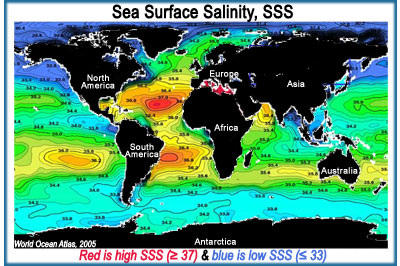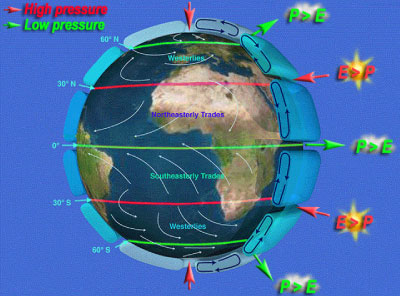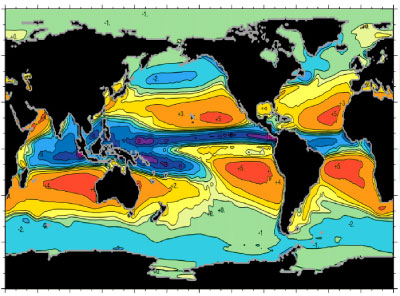Education: Salinity Data Exploration
Exploring salinity patterns is a great way to better understand the relationships between the water cycle, ocean circulation,
and climate. Our data tools can be used to explore Aquarius Ocean Surface Salinity and Historical Ocean Data
(salinity, temperature and density at the ocean surface and below).
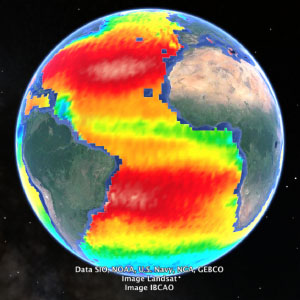
Ocean surface salinity data from Aquarius are available by year, season, and month in two formats: 3D (GoogleEarth globe) and 2D (flat maps). Monthly data are presented as both means (i.e., data averaged over the month) and anomalies (i.e., differences from the annual average of Aquarius data). Animations of monthly means and anomalies are also available (2D format only).
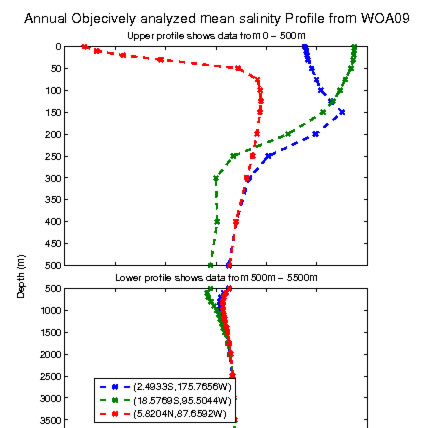
Maps of salinity, temperature, or density data averaged over a year can be clicked to create in-water profiles at up to six locations. Plotted data will also be displayed in a table (and downloadable as Excel files). Sources include interpolated atlas data (i.e., data gaps are filled in) or actual measurements from the database (i.e., data gaps are not filled in).
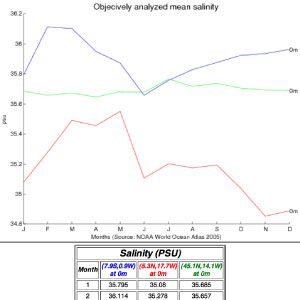
Create global maps of ocean conditions averaged over each month, from the surface down to 1500 meters (4921 feet). Monthly time-series graphs of salinity, temperature, or density can be plotted for up to six locations by clicking on the maps. Plotted data will also be displayed in a table (and downloadable as Excel files). Sources include interpolated atlas data (i.e., data gaps are filled in) or actual measurements from the database (i.e., data gaps are not filled in).
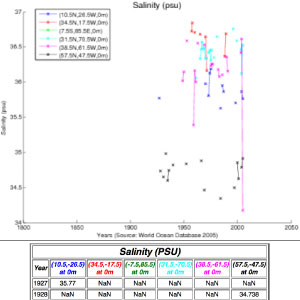
Create global maps of ocean conditions averaged over any year(s) from 1800 to 2005, from the surface down to 1500 meters (4921 feet). Annual time-series graphs of salinity, temperature, or density can be plotted by selecting up to six locations. Plotted data will also be displayed in a table (and downloadable as Excel files). Sources include interpolated atlas data (i.e., data gaps are filled in) or actual measurements from the database (i.e., data gaps are not filled in).
Aquarius Ocean Surface Salinity Data
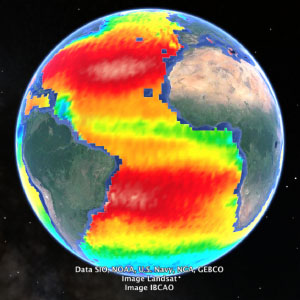
Ocean surface salinity data from Aquarius are available by year, season, and month in two formats: 3D (GoogleEarth globe) and 2D (flat maps). Monthly data are presented as both means (i.e., data averaged over the month) and anomalies (i.e., differences from the annual average of Aquarius data). Animations of monthly means and anomalies are also available (2D format only).
Questions That Can Be Explored Using This Tool
Historical Ocean Data
We have developed a set of interactive tools to explore historical salinity, temperature, and density data sets (2005
NOAA World Ocean Atlas & Database for the "Flat Map Interface" and 2009 NOAA World Ocean Atlas & Database for the "GoogleEarth
Interface"). These data are available as the following three distinct yet complementary tools: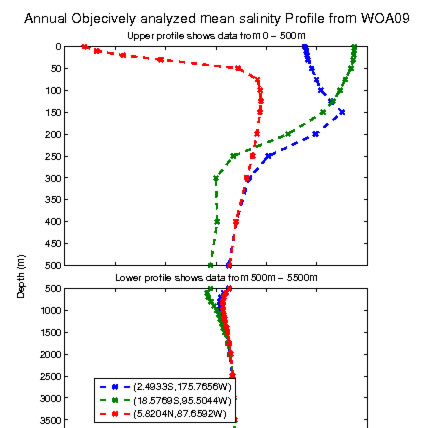
Annual Mean Data
Maps of salinity, temperature, or density data averaged over a year can be clicked to create in-water profiles at up to six locations. Plotted data will also be displayed in a table (and downloadable as Excel files). Sources include interpolated atlas data (i.e., data gaps are filled in) or actual measurements from the database (i.e., data gaps are not filled in).
Questions That Can Be Explored Using This Tool
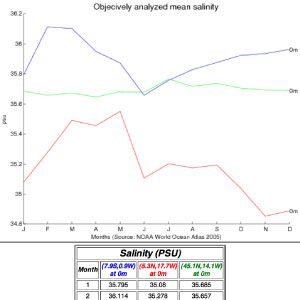
Changes in Monthly Mean Data
Create global maps of ocean conditions averaged over each month, from the surface down to 1500 meters (4921 feet). Monthly time-series graphs of salinity, temperature, or density can be plotted for up to six locations by clicking on the maps. Plotted data will also be displayed in a table (and downloadable as Excel files). Sources include interpolated atlas data (i.e., data gaps are filled in) or actual measurements from the database (i.e., data gaps are not filled in).
Questions That Can Be Explored Using This Tool
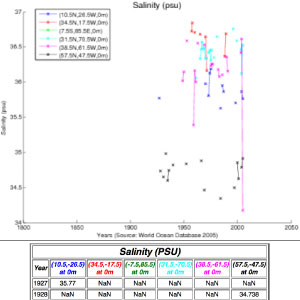
Changes in Annual Mean Data
Create global maps of ocean conditions averaged over any year(s) from 1800 to 2005, from the surface down to 1500 meters (4921 feet). Annual time-series graphs of salinity, temperature, or density can be plotted by selecting up to six locations. Plotted data will also be displayed in a table (and downloadable as Excel files). Sources include interpolated atlas data (i.e., data gaps are filled in) or actual measurements from the database (i.e., data gaps are not filled in).
Questions That Can Be Explored Using This Tool